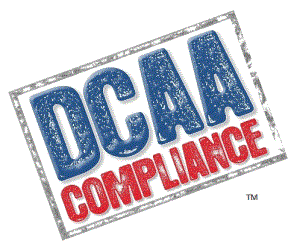April 18, 2013
My students will recall my warnings about the fundamental weakness of the majority of spreadsheets and my assertion that Excel® might cause the next recession.
Clients telephoned us to ask why their Crystal Reports® financial statements we designed for them were printing the word ERROR on the report. We told them that they had probably added a new account number to their chart of accounts and failed to add it to the Crystal Report®. We designed the report to catch and report such errors.
The original Incurred Cost Electronically published by DCAA had similar safeguards. For example, the Schedule G (drawn from the general ledger) was separated from the Schedule H (drawn from the project ledger) in order to assure the two totals matched. In DCAA’s latest version the Schedule G actually draws from the Schedule H and the safeguard is removed.
Spreadsheets are an essential aspect of modern accounting, but we should take a little time to put in safeguards. We are so use to the illusion of single entry in today’s accounting software that we forget the critical advantages offered by double entry.
I design all of my spreadsheets to include double entry checking features. For example, in a Balance Sheet we have to list all of the separate asset accounts totaling up to Total Assets. I simply put a formula off the side that sums up all of the 1XXXX accounts (assets) and compares this to the report’s Total Assets. If they are not the same the word “ERROR” prints on the spreadsheet.